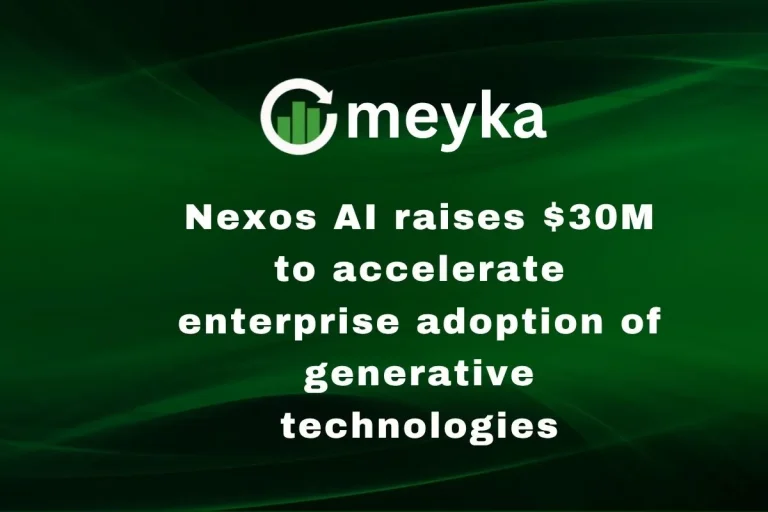Nothing OS 4.0 Open Beta Update Brings AI-Powered Personalisation
Nothing is pushing the limits of smartphone software again. The company recently revealed Nothing OS 4.0, built on Android 16 and packed with AI features. With this update, Nothing aims to make our devices more personal. We will see design upgrades, smarter suggestions, and AI transparency at its core. In this article, we dive into what’s new, what works, how privacy is handled, and how this OS compares with its predecessor.
Overview of Nothing OS 4.0 Open Beta
Nothing OS 4.0 was officially revealed in September 2025, following teases earlier in the year. The update is based on Android 16, giving it a strong foundation. The open beta will roll out soon (in late 2025). Eligible phones include the Nothing Phone 2, Phone 3, Phone 2a/3a, and some CMF models. Notably, the older Phone 1 is not in line for this update.
To join, users may need to sign up through the Nothing Community or via the settings app once the beta is live. The company has already run a closed beta on Phone 3 to gather initial feedback.
Because it’s a beta, we expect some bugs and rough edges. But it gives us a peek into the full version’s direction.
AI-Powered Personalisation: The Core Feature
What AI Personalisation Means in Nothing OS
In OS 4.0, AI personalisation means the system adapts to us. It watches patterns and suggests what we might need next. It goes beyond static themes or icons. It uses on-device AI models like Whisper, GPT-4o, and Gemini Flash. Because most of the AI work happens locally, user data need not always travel to the cloud.
Key AI Functions
- Smart app suggestions: The OS predicts which app we’ll open next and surfaces it.
- Adaptive widgets: Widgets change based on the time of day or our usage.
- Predictive shortcuts: The system may suggest actions like “send message to mom” or “open map home.”
- Behaviour-based UI changes: The layout or colours may shift to match our habits.
- AI dashboard & transparency: A new panel shows which AI models are active and how much they run.
These features aim to make the OS feel like it “knows” us, while letting us stay in control.
User Interface and Design Updates
Refined UI Elements
Nothing describes the new design as “sharper, more thoughtful.” We see changes in lock screen clocks, cleaner Quick Settings toggles, and more consistent visual elements.
They also teased circular icons (torch, Bluetooth, dark mode) and pill-shaped toggles for modern flair.
Dynamic Themes and Visual Styling
One standout is “Extra Dark Mode”: a deeper black theme designed to save power and ease eye strain. Adaptive wallpapers and colour accents might shift based on time or content. Nothing hints at this with their design language.
The Glyph interface, a signature of Nothing, is expected to carry over, adding hints or cues to the UI.
Performance Enhancements
One of the promises of OS 4.0 is smoother performance. Apps should start faster. Animations feel cleaner. System lag should drop. The TrueLens Engine upgrades the camera and gallery performance, too. Battery and RAM use will be more efficient. AI functions may pause or downscale when not needed.
Additionally, connectivity improvement, better Wi-Fi, and Bluetooth stability are part of the update.
Privacy and Data Management
We care about privacy. Nothing understands that. OS 4.0 is built to make AI work while respecting data. The AI dashboard shows which models are active. We can see whether Whisper, GPT-4o, or Gemini is doing work. “AI (LLM) status hints” alert us when AI is processing tasks. We’ll likely have opt-in/opt-out controls for AI features. Nothing calls it “fully controlled by you.” Because many processes run locally, sensitive data may stay on our device rather than going into the cloud.
Additional Features in the Update
- Camera & Gallery: A big upgrade via TrueLens. New creative presets, refined interface, smarter sorting.
- Pop-up View / Floating apps: Users can pin two floating apps for multitasking ease.
- Always-on Display (AOD) & Lock Screen: Better responsiveness, more clock styles, and brightness control.
- Notification & Quick Settings tweaks: Cleaner toggles, more consistent layout, new themes.
- Connectivity & controls: Faster Bluetooth recording access, refined brightness slider, strong Wi-Fi support.
- Essential Space & AI suite updates: These are side suites of AI features that may integrate deeper with the OS.
Comparison with OS 3.x
In OS 3.x, we had a clean, minimalist UI and solid performance. OS 4.0 builds on that but adds intelligence.
- Design change: 4.0 introduces sharper visuals, new clock styles, and new icon sets.
- AI presence: OS 3.x had no built-in AI dashboard or model transparency. 4.0 brings those in.
- Camera & gallery: Improved significantly under 4.0 vs incremental tweaks in 3.x.
- Privacy tools: The new controls in 4.0 represent a clear step forward.
- Performance: 4.0promises a smoother experience, especially under load or multitasking.
Overall, OS 4.0 is less a radical departure and more a thoughtful evolution, with AI as the central new pillar.
Conclusion
Nothing OS 4.0 is shaping up to be more than just another update. It’s a statement. With AI-powered personalisation, transparent controls, refined design, and performance gains, the OS aims to bring us closer to a device that adapts to us. We believe this could be the moment. Nothing moves toward a future where every user’s experience is uniquely their own.
If you own a supported device, giving the beta a try could show you how this AI-driven future feels in your hands.
FAQS:
Nothing Phone 1 is not included in the list for the Nothing OS 4 update. The new software is expected only for newer models like Phone 2, Phone 2a, and Phone 3.
Yes, many users say Nothing phones are good for daily use. They like the clean software, unique design, and smooth performance. Battery life and camera quality are also praised.
Yes, the Nothing Phone uses Gorilla Glass for protection. The front and back are made with durable glass to handle scratches and light drops during normal use.
Disclaimer:
This content is for informational purposes only and is not financial advice. Always conduct your research.