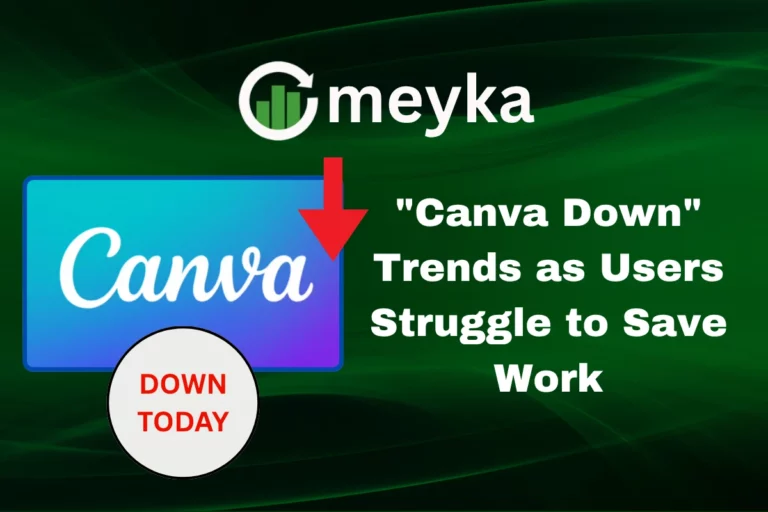Samsung Galaxy One UI 8 Update Rolls Out Globally for Galaxy S23 Users
Samsung has launched the One UI 8 update for the Galaxy S23 series. This update is built on Android 16 and begins the next phase of upgrades. We have seen many people waiting for this, especially after leaks and beta tests. Now, the stable version is rolling out globally. It promises better design, smarter functions, and tighter security.
Rollout Details
The stable One UI 8 is now leaving South Korea and moving into international markets. Countries like Australia, Germany, Malaysia, France, Turkey, Spain, and Ukraine already report receiving it. The firmware version for many is S91xBXXU8EYI5, and the update size is about 3.3 GB for the S23 Ultra. If you have S23 or S23+, the package might be slightly smaller.
To install, go to Settings → Software update → Download and install. Also, the Galaxy S23 FE is now joining the update list. Samsung seems to be ahead of schedule, pushing One UI 8 to devices earlier than expected.
Design and Interface Enhancements
One UI 8 brings a cleaner, modern look. Animations are smoother. Widgets feel more polished.
You’ll see tweaks to layouts: better grouping, consistent spacing, and more intuitive icons.
Personalization gets a boost. You can change lock screen styles, icon shapes, and use themes more freely. Samsung also introduces adaptive clocks and dynamic wallpapers that react to how you use your device.
Performance and System Optimization
We expect to feel a aster speed in daily use. Apps should open quicker, and transitions feel more fluid. Memory (RAM) and battery management get smarter. The system adjusts resources dynamically. Samsung says they optimized system calls and background activity to reduce lag.
AI and Smart Features
One UI 8 marks a big push for Galaxy AI, Samsung’s own AI suite. We get tools like on-device writing assistance, smart suggestions, and real-time translation (Galaxy AI features). The “Now Brief” feature is improved. It now supports Listen Brief, which reads your summary aloud. “Now Bar” is also more adaptable, giving quick access to routines and live actions.
Camera and Multimedia Upgrades
The camera interface is more refined and intuitive. Modes are easier to switch.
Samsung introduces Gallery Assistant (in beta), which groups editing tools in one place. Batch editing, compression, and object clipping are part of the new media toolbox. Video and photo processing are improved, especially in low light and stabilization.
Security and Privacy Enhancements
One UI 8 includes the September 2025 security patch with strong fixes. Samsung’s Knox is upgraded with stronger encryption and threat detection. One new feature is Secure Wi-Fi using post-quantum cryptography, which defends against future hacking methods. App-specific encryption ensures sensitive apps stay isolated.
Ecosystem and Productivity Features
Samsung is strengthening how devices talk to each other. Your Galaxy Watch, Tab, and Buds will sync more fluidly. DeX gets upgrades for multi-window support and better performance. Continuity features let you carry on tasks across devices without friction.
What’s Next?
Samsung is already expanding the rollout beyond S23. One UI 8 will reach S24, Z Fold6/Flip6, and more. Rumors suggest One UI 8.5 may arrive in 2026 with new gestures, visual tweaks, and clean UI layouts. Also, Samsung might include more advanced AI tools or better multitasking in future updates.
Conclusion
One UI 8 is not just a facelift. It’s a leap in how a Samsung phone should feel fast, smart, and secure. For Galaxy S23 users, it gives new life to your phone. If you haven’t received it yet, keep checking software updates; this is one you’ll want.
FAQS:
One UI 8 brings a smoother design, faster performance, and new AI tools. It improves battery use, camera features, and privacy settings. Users get more control and a cleaner layout.
A One UI update is a software upgrade for Samsung phones. It changes how your phone looks and works. It adds new features, fixes bugs, and improves security.
UI, or user interface, is what you see and touch on a device. It helps you open apps, change settings, and control your phone easily through buttons, icons, and menus.
Disclaimer:
This content is for informational purposes only and is not financial advice. Always conduct your research.