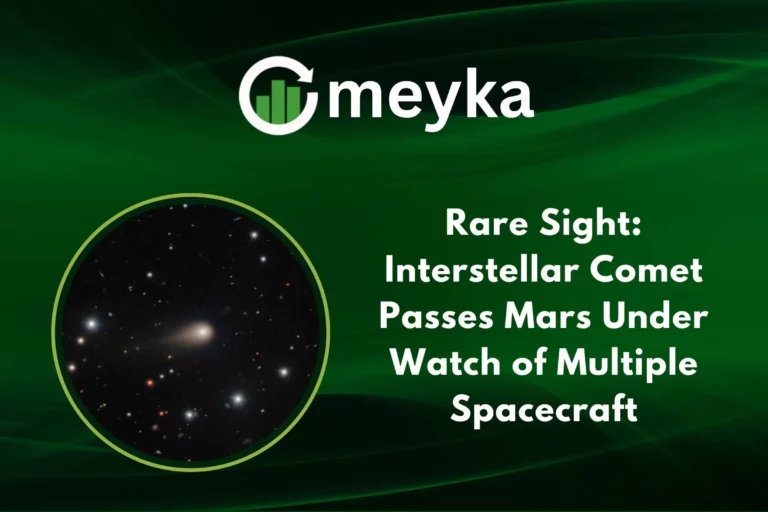First Hands-On Test of Google’s Image Generator: Nano Banana Pro
Google has quietly dropped Nano Banana Pro, an upgraded version of its popular image-generation model, built on Gemini 3 Pro Image. While the name sounds playful, the capabilities are very serious: Pro-level control, high-resolution output, accurate text rendering, and even real-world grounding via Google Search. In short, it’s not just for fun; Nano Banana Pro feels like a full creative studio powered by AI.
What Is Nano Banana Pro?
Nano Banana Pro is Google DeepMind’s next-gen image model. It offers studio-quality designs with unprecedented control, improved text rendering and enhanced world knowledge. It’s not limited to creating pretty pictures; it understands context, structures scenes, and even creates infographics or diagrams.
It is available through the Gemini app when you pick the “Thinking” model. Free users get a quota, but if you’re on Google AI Plus, Pro, or Ultra, you unlock more capacity. Google also offers it to professionals via Google Ads and Google AI Studio.
Key Features: What Makes Nano Banana Pro Stand Out
1. High-Resolution, Realistic Output
Nano Banana Pro supports up to 4K resolution, which is a big jump over earlier versions. That means more detail, sharper edges, and better quality for professional use, posters, ads, presentations, or even print media.
2. Accurate Text Rendering
One major improvement is how well it handles text in images. Unlike many AI image generators that turn text into garbled shapes, Nano Banana Pro renders legible, clean typography. You can use multiple languages, different fonts, and even long paragraphs. This is a big deal for designers, marketers, or anyone who needs text inside visuals.
3. Multi-Image Blending and Character Consistency
You can upload up to 14 reference images to guide the generation process, and the model maintains consistent characters across scenes, up to 5 distinct people per composition. That level of consistency makes it powerful for storytelling, branding, or comic-book style images.
4. Creative & Studio-Like Controls
Nano Banana Pro gives you very fine control over lighting, camera angle, focus, color grading, and more. You can edit specific parts of an image (via masks) while leaving others unchanged. For instance, you can brighten one corner, shift focus, or even simulate different lighting conditions like day or night.
5. Real-World Reasoning / Search Integration
The model integrates with Google Search, meaning it has grounded reasoning. If you ask it to visualize a chart of real weather data, or a timeline of historical events, it can generate visuals that reflect real-world facts. That’s a powerful feature for educational graphics, data visualization, or anything that benefits from accuracy.
6. Generation Speed & Workflow
Generating an image takes only a few seconds. According to several sources, 2K images appear in around 2–5 seconds in some workflows. Then you can scale up to 4K if needed. The workflow is iterative: describe your vision, tweak via prompts, refine, and re-generate.
7. Provenance & Transparency
Google embeds metadata (like C2PA) in images generated by Nano Banana Pro to help signal that the image is AI-made. This transparency is becoming important in an era of misinformation and AI-generated content.
Hands-On Impressions: Testing Nano Banana Pro
When testing Nano Banana Pro in the Gemini app, the first thing I noticed was how sharp and clean the images are, even with detailed prompts. Asking it to generate a poster with text, say, “Welcome to the Future”, produced very readable text, even in a decorative font. Unlike many image-generation models, there was no weird letter warping.
Next, I tried blending images. I uploaded six reference photos: three of different people and three of objects (a lamp, a table, and a plant). To my surprise, Nano Banana Pro maintained the visual coherence of each person while integrating the objects into a single scene. The faces were consistent, same proportions, same expressions.
Then came the studio controls. I directed it to change the lighting from “soft daylight” to “golden hour sunset” in the same scene. The model did an excellent job: the shadows shifted correctly, the light looked warmer, and colors changed subtly across the composition. Adjusting focus was equally smooth; it could blur the background while keeping the main subject crisp.
I also asked it to generate an infographic: “Visualize New York City average daily temperature per month as a colorful bar chart with a skyline background.” Nano Banana Pro tapped its world-knowledge grounding to create a diagram that seemed fact-based (though, of course, it’s not a substitute for real data). The chart was visually clean, the text was legible, and the background felt well-integrated and modern.
Finally, I tested the 4K generation. After a slightly slower render, the upscale image looked sharp, clean and actually usable for high-quality print or presentation. The text remained legible even at high resolution.
On a few runs, I pushed the model to its edge: a multi-language graphic poster, a flyer showing five people talking, and a “futuristic cityscape” with neon signage. Each attempt was solid and stable.
Where Nano Banana Pro Fits Best
Designers & Marketers — For people creating infographics, marketing visuals, slide decks, ad assets, or even social media graphics, Nano Banana Pro offers high fidelity, text precision, and control over important visual details.
Educators & Communicators — Because of its ability to generate context-rich diagrams and accurate infographics, it’s ideal for teachers, researchers, and content creators who need visuals grounded in real-world concepts.
Creators & Storytellers — Writers, storyboard artists, and character designers can use multi-image blending and character consistency to build rich or layered narratives without re-drawing.
Business & Branding Teams — With consistent characters, multilingual text support, and 4K outputs, branding teams could use it for mock-ups, product visuals, or marketing pitches.
Limitations & Things to Watch
- Quota Limits: Free users have limited generations. To unlock more, you need a Google AI Pro or Ultra subscription.
- Speed vs. Quality: While 2–5 seconds for 2K is impressive, 4K rendering takes longer.
- Complex Prompts: Very intricate or abstract prompts might still challenge the model; sometimes you must refine or simplify for the best results.
- Data Accuracy: Despite its Google Search grounding, it’s not a substitute for verified data. For critical infographics, users should double-check facts.
- Policy & Ethics: As with any AI generator, there’s risk in generating sensitive content. The embedded metadata helps, but responsible use is key.
Why Nano Banana Pro Is a Big Deal
Nano Banana Pro represents a major leap for AI image generation. It combines reasoning, creativity, and advanced rendering in a way that feels both powerful and accessible. While many early image tools focused on simple prompts or abstract art, Google has chosen to build something that can produce production-quality graphics, and it’s doing so in a way that acknowledges how important text, consistency, and real-world context are.
Because of this, Nano Banana Pro is more than just a toy for creators: it’s a practical tool for professionals. It’s particularly useful for those who need precise, design-quality visuals, whether for marketing, education, or storytelling.
Final Verdict
After spending time testing, Nano Banana Pro feels like a mature, creative AI model that’s ready for real-world use. It’s fast, capable, and surprisingly reliable, especially when it comes to blending visuals, rendering text, and managing design-like controls. For anyone who needs an AI image generator for serious visuals, Nano Banana Pro is one of the strongest bets.
FAQs
Nano Banana Pro is Google’s “Pro” version of its image model, built on Gemini 3 Pro Image. It offers higher-resolution output (up to 4K), precise text rendering in multiple languages, advanced creative controls (lighting, camera, focus), and multi-image blending.
Yes, in the Gemini app, you can try Nano Banana Pro for free with limited usage. But for more capacity or higher-quality generation, Google AI subscribers (Plus, Pro, Ultra) get better quotas.
Absolutely. With 4K output, text accuracy, and multi-image blending, it’s well-suited for professional use: designers, marketers, educators, and creatives can use it for infographics, ads, branding, and more. Just be aware of your usage limits and subscription tier.
Disclaimer:
The content shared by Meyka AI PTY LTD is solely for research and informational purposes. Meyka is not a financial advisory service, and the information provided should not be considered investment or trading advice.