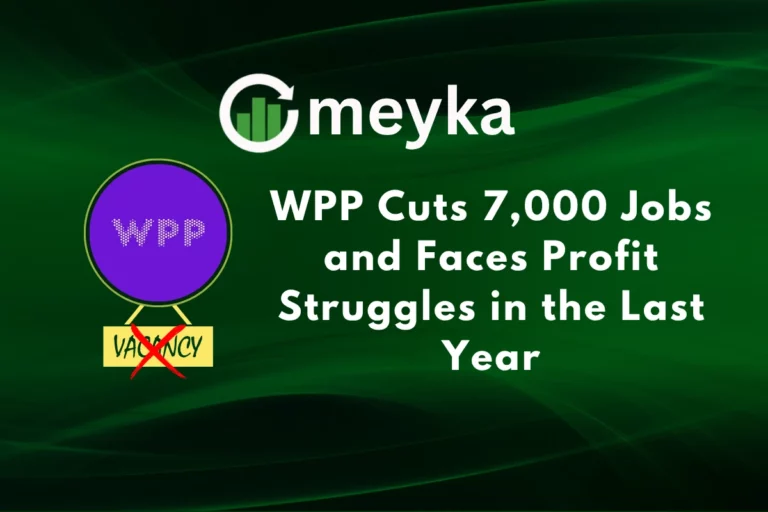Apple Prepares to Launch iOS 26: Features and Device Compatibility Revealed
Apple has begun rolling out iOS 26, a major update that brings a fresh look, smarter tools, and tighter privacy controls to iPhone users. The release is part of a broader software refresh that includes iPadOS, macOS, and watchOS. Expect a new Liquid Glass design, Apple Intelligence features, and app upgrades that touch Camera, Music, Maps, and Wallet.
iOS 26 key features and what is new in iOS 26
iOS 26 introduces a Liquid Glass interface that adds depth and translucency to system surfaces and app elements. The update extends consistent design across Apple devices and brings more customization for the Lock Screen, 3D spatial scenes, and a renewed focus on visual content.
Major app changes include Lyrics Translation in Apple Music, a new Apple Games app, and order tracking in Wallet. These features are detailed in Apple’s official notes and the iOS 26 feature PDF.
Security and intelligence
Apple expands on-device intelligence, with Live Translation in Messages and FaceTime, enhanced visual search, and new privacy tools for call and message screening. The update also lets Shortcuts access Apple Intelligence models to automate tasks while keeping models on device for privacy.
Which iPhones will get iOS 26? Most iPhones sold in recent years are supported, with a clear compatibility list from Apple and regional outlets showing the rollout beginning on September 15, 2025. The answer is that newer iPhones will receive the update, and older models may be left out.
iOS 26 release date and rollout schedule
Apple announced the software release on September 15, 2025. The update is available now for iPhone and follows a staged rollout to ensure servers stay stable during peak download times. Major tech outlets reported the same release date and provided compatibility lists and early notes on performance.
Device compatibility list for iOS 26
Apple’s official documents list the supported iPhone models, and regional news sites summarized the list for consumers. Key supported devices include iPhone 14 series and later, most iPhone 13 models, and newer SE models. For a full model list, consult Apple’s PDF and local coverage.
How to prepare your iPhone for iOS 26
- Back up your iPhone to iCloud or a Mac to protect data.
- Free up space, especially if your device has limited storage.
- Update critical apps, check for app compatibility notes from developers.
- Charge or plug in your phone during the update, and use a stable Wi Fi network.
- Read Apple’s release notes for known issues and feature availability in your region. Follow a step-by-step preparation guide from major outlets.
How iOS 26 compares with iOS 18 and earlier updates
iOS 26 is a visual leap with Liquid Glass, compared with iOS 18, which focused on performance, privacy, and incremental app improvements. Apple has shifted from feature polishing in iOS 18 to a larger design and intelligence push in iOS 26.
For users, this means newer visual effects, more on-device AI features, and fresh apps like Apple Games. Critics note the scale of change, while some long-time users watch for battery and compatibility impacts.
Developers and app makers will watch closely, because iOS 26 brings new APIs for Apple Intelligence and gaming experiences. Expect updates from big apps within days, and smaller apps to follow as developers test compatibility and performance. Regional rollouts may vary, so watch official notes and developer advisories before updating work devices.
Market reaction and social buzz
Early reactions mix excitement and caution. Tech analysts praised the visual design and intelligence upgrades, while developers highlighted new APIs for Apple Intelligence. Social posts show users sharing screenshots and first impressions.
Notable tweets flagged seamless translations, new visuals, and some minor hitches during the first hours of rollout. See tweets:
Final thoughts: How iOS 26 positions Apple
iOS 26 shows Apple betting on design and on device intelligence to keep the iPhone distinct from competitors. The update tightens the ecosystem experience and provides new hooks for developers and gamers.
If Apple maintains performance and app compatibility, iOS 26 could be a strong platform play that refreshes the iPhone experience for millions. Analysts will watch adoption rates and real-world battery and app performance in the coming weeks.
FAQ’S
Liquid Glass design, Apple Intelligence tools, Lock Screen updates, Apple Games, and app improvements.
Supported models are in Apple’s official list, most recent iPhone models are included.
Back up, connect to Wi Fi, plug in, then go to Settings, General, Software Update.
iOS 18 focused on steady performance and privacy strengthening for many users who value stability.
Apple’s current lineup includes iPhone 17 series as the newest models, announced alongside the software updates.
iOS 18 was available to supported models at its launch, typically newer iPhones at the time.
iOS 18 offered performance and privacy improvements with incremental app enhancements.
Enroll in Apple’s Beta Software Program, back up, then install the beta profile and update via Settings. Beta installs carry risk and are best for developers.
During iOS 18 development Apple offered a public beta program similar to its standard beta process. Check Apple for archived guidance.
Disclaimer
The above information is based on current market data, which is subject to change, and does not constitute financial advice. Always do your research.