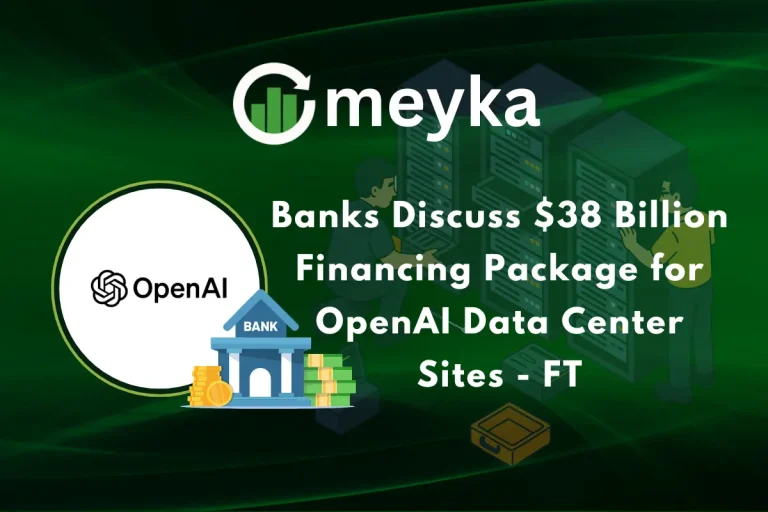Cybersecurity VSCode Extension: Malicious Solidity Plugin Found on Open VSX Marketplace
We rely on a trusted editor every day. The editor is Visual Studio Code, and a VSCode Extension is often our secret weapon. But recently we hit a shock. A plugin for Solidity, the smart-contract language, was found in the Open VSX Registry marketplace that turned out to be malicious. It looked like a normal tool. Instead, it stole crypto-wallet credentials. We must pause and ask: how safe are all these extensions? This story is not just about one bad plug-in. It’s a warning for every developer, every team, and every company using VSCode Extensions to build the future.
Continue Reading on Meyka
This article is available in full on our main platform. Get access to complete analysis, stock insights, and more.
Read Full Article →