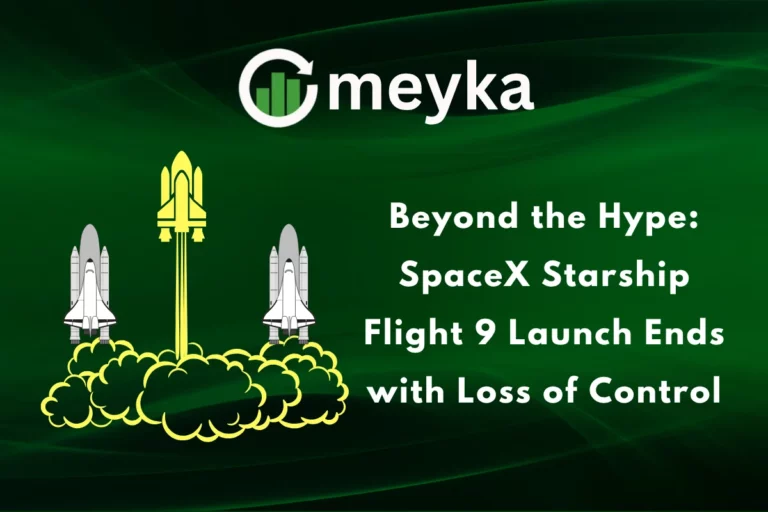Gmail News Today: Experts Warn Users to Reset Passwords ASAP
Gmail is not just another email service. It is the world’s largest email platform with more than 1.8 billion users worldwide. We use it every day to sign in to apps, recover accounts, share files, and even manage money matters. That is exactly why experts are raising alarms right now after getting Gmail News Today; they found that hackers are targeting Gmail accounts more than ever.
Recent reports show a sharp rise in phishing attacks, password leaks, and data theft linked to email services. A single weak Gmail password can give cybercriminals access to bank details, private conversations, and even company information. We cannot take that risk lightly.
This is why cybersecurity experts are urging users to reset their Gmail passwords immediately. A quick reset can block hidden attacks before they cause real damage. And with simple steps like two-factor authentication and strong passwords, we can stay one step ahead of hackers.
Let’s explore why experts are so concerned, what risks we face, and how we can protect our Gmail accounts starting today.
Why Experts are Urging Password Resets?
Security teams at major tech firms and independent analysts have warned that attackers are using recent data leaks and smarter phishing tricks to target Gmail accounts. Google confirmed a breach tied to a third-party Salesforce system and flagged a rise in successful account takeovers. Experts say stolen or leaked company data makes phishing messages more convincing. Attackers can use this information to craft texts and emails that look like real Google notices. That is why password resets are being recommended for a wide group of users now.
The Risks of Not Resetting Passwords
If an attacker gets into an email account, damage can spread fast. Email often links to bank apps, cloud storage, social media, and work accounts. Attackers can request password resets for other sites. They can read sensitive messages, steal files, and impersonate the account owner. Financial loss is common. For businesses, a single breached inbox can expose customer lists and internal plans. Even if a breach does not include passwords, leaked data often leads to tailored scams that trick users into giving up access.
Signs that Your Gmail Account May Be Compromised
Watch for signs that do not fit your normal routine. Unexpected password-reset emails are a red flag. Sent messages that we did not write mean an attacker may be sending from the account. Alerts for logins from unfamiliar places or devices show suspicious access. Changes to recovery phone numbers or alternate emails are a serious sign. Also, look for email filters or forwarding rules that appear without permission. These let attackers quietly siphon messages. If any of these signs appear, act fast.
Best Practices for Creating a Strong Gmail Password
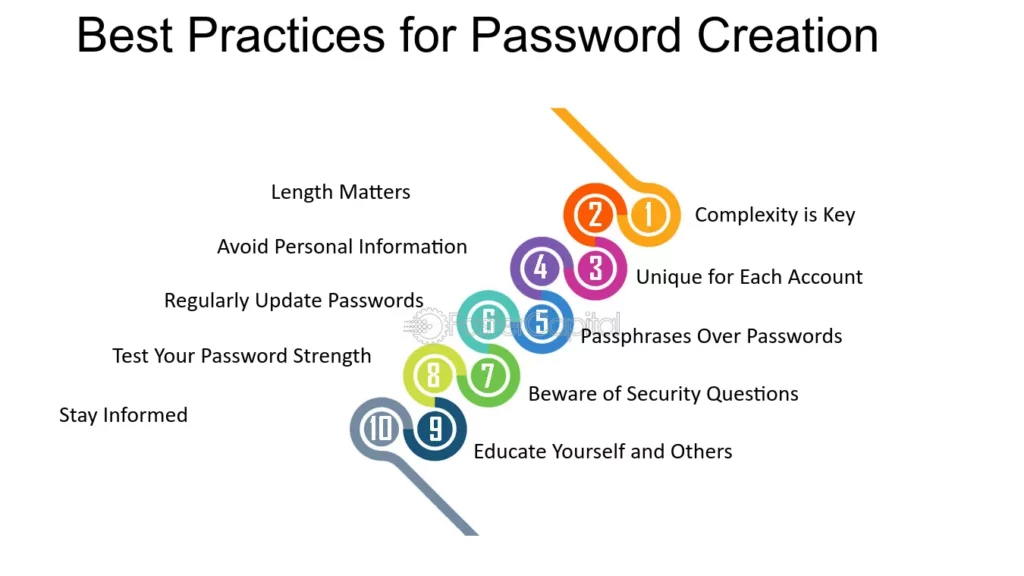
Pick a long password. Aim for three words or a short phrase that only you understand. Use a mix of letters and numbers if it helps you remember. Never use birthdays, names, or common words. Each account must have its own unique password. Do not reuse a password across email and financial services. If remembering many passwords is hard, use a password manager to store strong, unique passwords for each site. This makes it easier to follow good habits.
Two-Factor Authentication (2FA) and Other Google Security Features

Turn on two-factor authentication. This adds a second check when signing in. Google supports SMS codes, authenticator apps, and passkeys. Passkeys are a newer method. They use a device’s built-in biometric or PIN, and are much harder to phish. Also, enable Google’s Security Checkup. It reviews recovery options, connected apps, and devices. Save backup codes in a safe place. These extra steps make account takeover much harder, even if a password leaks.
How to Reset Your Gmail Password Safely?
- Open your Google Account settings in a trusted browser or the official Gmail app.
- Go to the Security tab and choose Password. You will need to confirm your current identity using a code or device prompt.
- Enter a new, strong password. After changing the password, sign out of other devices.
- Check the Recent Security Activity and Devices sections to spot unexpected access.
- Finally, run the Security Checkup to review recovery details and third-party app access. If any recovery options look wrong, update them immediately.
Expert Tips for Long-Term Gmail Security
Change passwords when prompted or after any alert. Use a password manager to avoid weak or repeated passwords. Avoid logging in on public Wi-Fi without a VPN. Be cautious with links and attachments, even from contacts. Attackers often spoof friendly senders. Regularly review connected apps and revoke access for any app not in use. For businesses, enforce strong password policies and require 2FA across teams. Consider passkeys for higher security where supported.
Broader Cybersecurity Lessons for Users
Email remains the main gateway into digital life. A single compromised Gmail account can open doors to banking, shopping, work networks, and personal data. Practicing good cyber hygiene on every account reduces overall risk. Treat every unexpected security prompt as suspicious. Assume attackers will try multiple angles email, voice calls, and text messages. Keep devices and apps updated. Teach family members and colleagues how to spot phishing. Prevention often costs little but saves a lot.
Final Thoughts
The current alerts show how quickly threats can grow after a breach of business data. A password reset is a quick step that can stop many attacks. Enabling two-factor authentication, switching to passkeys where possible, and using a password manager strengthen protection. Stay alert for strange account activity and act on it right away. Following these steps will cut the chance of falling victim to the current wave of Gmail-targeted scams.
Frequently Asked Questions (FAQs)
Experts warned in August 2025 that recent phishing scams and data leaks put Gmail at risk. Resetting passwords quickly reduces hacking chances and protects personal and business accounts.
Yes. Changing passwords helps, but 2FA adds an extra safety step. Even if hackers steal your password, they cannot log in without your phone or security code.
Disclaimer:
This is for informational purposes only and does not constitute financial advice. Always do your research.