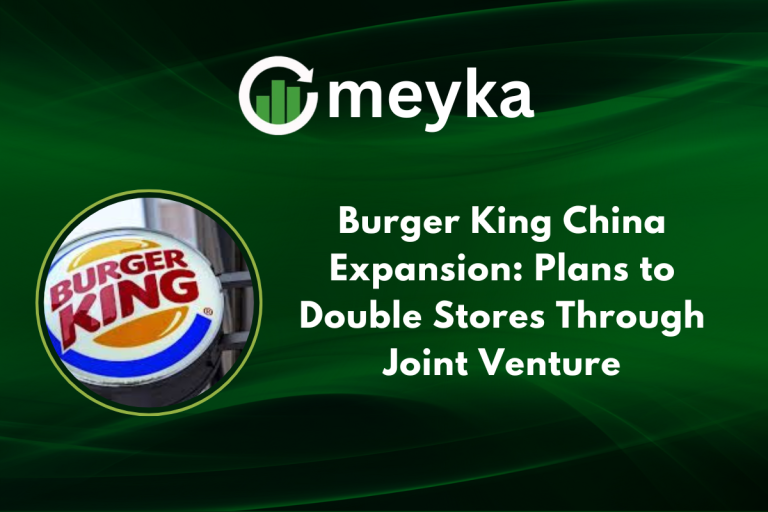Google Data Breach Puts 2.5 Billion Gmail Accounts at Risk of Scams
Recently, a Google data breach stemming from a compromised Salesforce database has exposed contact details for up to 2.5 billion Gmail accounts, putting users worldwide at heightened risk of phishing, vishing, and impersonation scams. While passwords and financial data remain safe, criminals are using the leaked information to mimic Google support and trick users into handing over credentials.
This is not just a technical glitch; it’s a mass alert signaling that basic contact data can fuel targeted cyberattacks. Google’s Threat Intelligence Group (GTIG) has sounded the alarm, urging users to take immediate action.
How the Breach Happened
In June 2025, attackers linked to the hacker group ShinyHunters (UNC6040) used vishing, meaning they impersonated IT staff to convince a Google employee to authorize a malicious connected app in Google’s Salesforce environment. This gave them access to non-password data like email addresses, business names, and user metadata.
Despite no direct breach of Gmail systems, the exposed data enables highly convincing phishing emails and scam calls, especially using fake numbers with 650 area codes linked to Google support.
Why It Matters Now
Phishing attempts have surged across forums and inboxes. Users report fake “support” calls and emails prompting password resets or MFA codes. Unlike mass spam, these scams appear personal and authoritative, dramatically increasing success rates.
Even strong passwords are not enough now. Google warns that attackers may also try brute-force login attempts using common or recycled passwords.
What Google Recommends You Do
- Update your Gmail password with a unique, strong password not used elsewhere.
- Enable Two-Factor Authentication (2FA) or better yet, use passkeys, which are more resistant to phishing.
- Avoid answering calls claiming to be from Google. Google will never call you first.
- Perform a Security Checkup in your account settings and remove unknown devices or app access.
- Monitor account activity and be wary of suspicious sign-in alerts.
Who Is at Risk and Why
The breach affects users globally across Gmail, Google Workspace, and related services. While Google did not confirm every account was impacted, the magnitude of the risk spans nearly all 2.5 billion users.
Because many people link Gmail to financial apps, social media, and cloud storage, the breach has potential consequences far beyond email alone.
Expert Insight and Social Media Reactions
Cybersecurity researcher James Knight warned this is one of the largest phishing red flags in recent memory. He emphasized making password hygiene and MFA adoption a priority.
A post on X by ProtonMail noted:
“Every Gmail user should activate passkeys and disable SMS-based recovery after this breach.”
And this alert from Mario Nawfal captured the urgency:
“2.5 B Gmail users at risk – time to reset passwords and enable strong security now”
Broader Security Lessons for Everyone
This event reflects a new era in cybersecurity risk: even non-password data theft can be weaponized effectively. It highlights how social engineering now leverages trust, not technical vulnerability.
Experts urge that businesses using Salesforce or cloud platforms must also perform regular connected app audits, enforce least privilege access, and monitor third-party integrations.
How Businesses Can Protect Their Teams After the Breach
This breach is not just a concern for individual Gmail users; businesses that rely on Google Workspace are equally at risk. Cybercriminals often target employees with realistic phishing emails that appear to come from IT or HR.
Companies should immediately train their staff to identify scam emails, enforce strong authentication policies, and review connected third-party apps linked to their Google accounts.
Regular phishing simulations and security awareness sessions can greatly reduce the risk of an employee falling victim to a scam.
The Future of Email Security After Google’s Wake-Up Call
The Gmail data breach is a strong reminder that email security is no longer just about keeping passwords safe. As hackers move toward social engineering and impersonation scams, the future lies in stronger identity verification like passkeys, biometric authentication, and AI-powered threat detection.
Experts believe that large tech companies, including Google, will now accelerate investment into passwordless systems and zero-trust security frameworks.
For users, this means adjusting to new login methods but also enjoying far greater protection against scams.
Conclusion: Act Now Before It’s Too Late
In summary, the Google data breach involving 2.5 billion Gmail users is a major cybersecurity incident, not because of stolen passwords, but due to how deeply exposed contact data fuels scams. Phishing and fake support tactics are already in motion.
Your next steps now: update your password, enable MFA or passkeys, ignore suspicious calls, review your security settings, and educate your connections. This is a defining moment in digital safety, and proactive action will protect your privacy, finances, and peace of mind.
FAQ’S
Yes, reports confirm a Google Data Breach exposed around 2.5 billion Gmail accounts, putting users at risk of phishing and scams.
Chrome alerts you when your saved passwords match leaked credentials from a data breach, helping you stay secure.
Yes, Google says Gmail blocks about 99.9% of phishing and spam emails automatically, but some threats may still slip through.
Hackers often sell stolen Gmail data, use accounts for phishing, identity theft, or to access sensitive financial details.
In most cases, suing Google for a data breach is difficult, but class-action lawsuits may arise depending on the extent of damages.
It means your email and possibly your password were exposed to hackers, making your account vulnerable to unauthorized access.
Google checks leaked password databases against its systems and alerts you if your credentials appear in a breach.
While Chrome itself is secure, hackers exploit extensions, weak passwords, or outdated software to compromise user accounts.
You can disable sync, block third-party cookies, and use privacy settings or VPNs to reduce Google Chrome’s tracking.
Disclaimer
This is for informational purposes only and does not constitute financial advice. Always do your research.