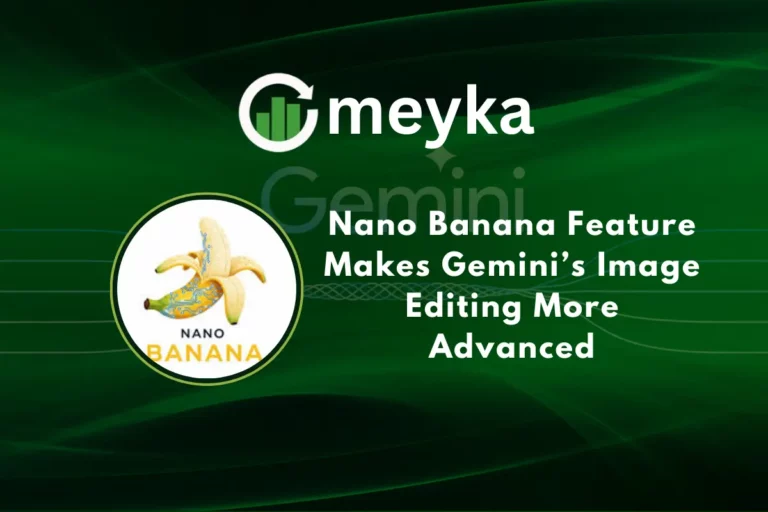iOS 26: 6 Exciting Features Coming to Apple Devices Soon
Apple’s iOS updates are always a big deal. Every year, millions of iPhone users wait to see what’s new. We know that Apple does not just fix bugs. It adds features that change the way we use our phones. The story is the same, but even more exciting with iOS 26.
This update is not just about small tweaks. It brings smarter tools, better privacy, and a smoother experience across Apple devices. We will see upgrades that make our phones feel more personal and secure. Apple is also pushing more into health, gaming, and cross-device use. That means our iPhones will work even better with our iPads, Macs, and wearables.
For users, this is more than a software patch. It is Apple shaping the next stage of mobile life. Let’s explore six standout features that will define iOS 26. Let’s see how these changes can make our daily digital life faster, safer, and more connected.
iOS 26 Feature 1: Smarter Siri with On-Device Intelligence
Siri gets a big upgrade in iOS 26. The assistant now uses on-device intelligence to answer faster. Tasks like setting reminders, summarizing messages, or drafting quick replies happen with less lag. Some features work offline, so basic requests do not need the internet. The AI can also work inside apps to suggest actions and shortcuts. This makes many small tasks smoother and quicker. Apple calls this set of upgrades “Apple Intelligence,” and it links deeply into apps like Messages and Reminders.
iOS 26 Feature 2: Enhanced Privacy and Security Tools
Privacy tools get clearer and stronger. A new privacy dashboard shows which apps use the mic, camera, or location. App Tracking Transparency gets tighter controls. Biometric checks can now unlock more secure app features than before. The system keeps most AI work on the phone. That limits data sent to servers. Apple frames these changes as building privacy into every part of the OS.
iOS 26 Feature 3: Customizable Lock Screen 2.0
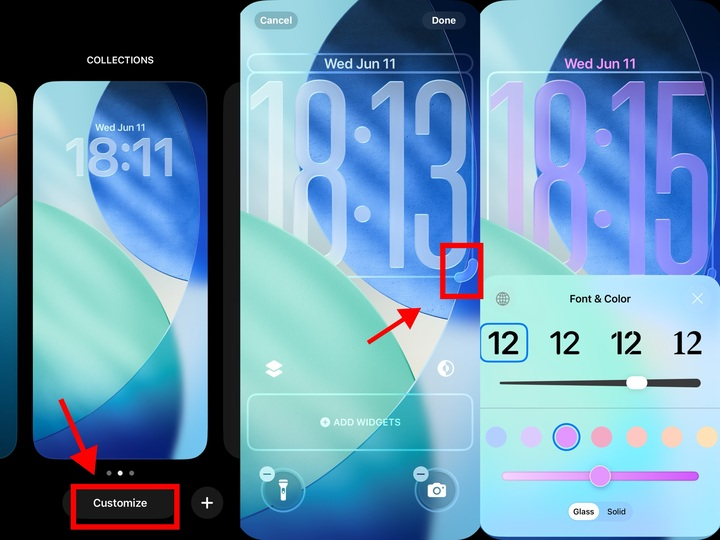
The lock screen gains fresh options. The clock has new styles and small 3D effects. More widgets fit on the lock screen now. Some widgets show live content, like sports scores or transit updates. Dynamic wallpapers respond to focus modes and time of day. The look is cleaner and more expressive. These changes help users see key info at a glance without unlocking the phone.
iOS 26 Feature 4: Advanced Health and Wellness Tracking
Health features expand in iOS 26 and the paired Watch OS. New sleep metrics and a sleep score are in testing. The phone and watch share more health data. The Health app adds ways to track mood and mental wellness. AI can spot patterns, like poor sleep or repeated stress signals, and suggest simple steps. Apple is pushing toward preventive care. Some new studies and tools aim to give earlier alerts for issues like sleep apnea.
iOS 26 Feature 5: Seamless Cross-Device Experience
Continuity gets smarter and broader. Handoff and Universal Clipboard get speed and reliability boosts. Starting a task on one device and finishing it on another is smoother. Calls and messages shift with fewer interruptions. AirPods add live translation and closer integration. The changes strengthen the link between iPhone, iPad, Mac, and newer Apple devices. That makes working across gadgets feel more natural.
iOS 26 Feature 6: Boost Performance and Gaming Upgrades
Performance gets a visible lift. Animations feel faster, and multitasking is sharper. Game mode introduces lower latency and better frame pacing for supported titles. Support for 120Hz and improved controller input give a console-like feel on mobile. Developers get new APIs to tap the GPU more efficiently. The result is richer graphics and steadier gameplay on modern iPhones and iPads.
What Devices Will Get iOS 26?
iOS 26 targets current and recent iPhone models. Newer phones get the full feature set and on-device AI perks. Older models may receive many updates but might miss the heaviest AI features. Apple usually lists supported devices before public release. Users with iPhone 14 and newer should expect broad support. Those on phones several years old should check compatibility when the final release drops.
Wrap Up
iOS 26 blends fresh design, smarter on-device AI, and tighter privacy controls. The lock screen, health tools, and gaming features all show clear upgrades. Cross-device work feels more fluent. Newer iPhones reap the biggest benefits, but many users get meaningful improvements. The update points toward a future where the phone is smarter, more private, and easier to use.
Frequently Asked Questions (FAQs)
iOS 26 adds a sleek Liquid Glass design with translucent elements. It brings live translation in calls and apps, smarter battery mode, new AI tools like Genmoji, better Phone layout, and eSIM transfer with Android.
In beta 6, Apple added a welcome video, a new glassy clock style, animated toggles, camera fixes, new ringtones, and smoother animations in the Liquid Glass interface.
Actually, “TV 26” refers to tvOS 26, not iOS. tvOS 26 adds the Liquid Glass design, better poster layout, auto profile switch, karaoke mode, and easier login for Apple TV.
Disclaimer:
The above information is based on current market data, which is subject to change, and does not constitute financial advice. Always do your research.