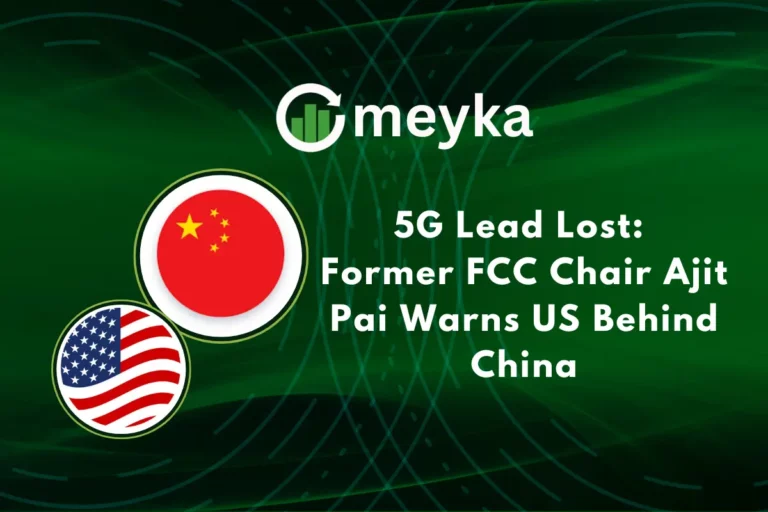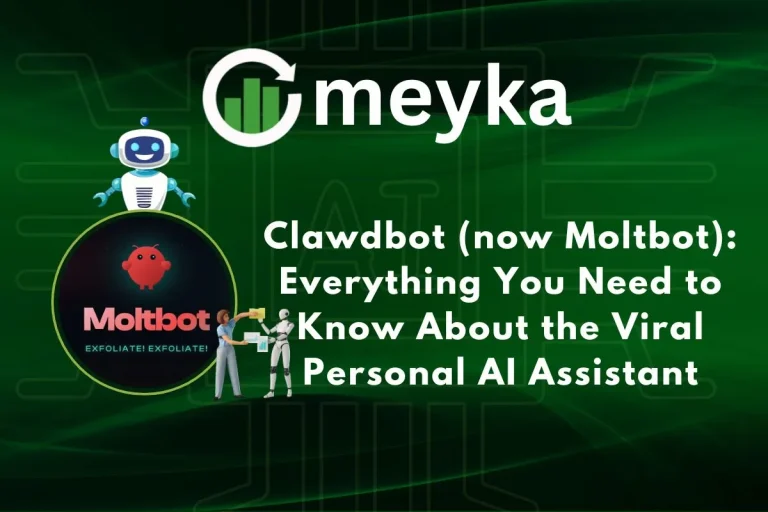Nano Banana Feature Makes Gemini’s Image Editing More Advanced
Did you know that the global demand for AI-powered image editing tools is growing faster than ever? Photographers and marketers want faster ways to edit photos without using hard software. Google’s Gemini offers that solution by making image editing quick, simple, and smart. Known for its advanced AI models, Gemini has been making creative work easier and more exciting.
Now, a new feature called Nano Banana is making headlines. It may sound quirky, but the technology behind it is serious. Nano Banana allows us to edit images with extreme precision at the smallest level. Think of it as editing with a magnifying glass, but much faster and more natural.
What makes it special is how it understands context. Instead of making edits look fake, it blends changes smoothly so the picture feels real. Whether we want to remove objects, enhance colors, or adjust tiny details, Nano Banana gets it right in seconds.
Let’s explore how this feature works, why it matters, and how it changes the way we look at digital creativity. The future of image editing isn’t coming; it’s already here, and Nano Banana is proof.
Background: Gemini’s Role in AI-Powered Editing
Gemini started as Google’s advanced AI platform for text and images. It has grown fast. The app now mixes chat, image creation, and editing in one place. Developers at Google DeepMind and Google AI focused on making edits feel natural. The goal was to let people change photos with simple language.

Gemini has become a go-to tool for quick creative work and pro-level tasks. Recent updates sharpen that focus by adding stronger image models and improved user controls.
What is the Nano Banana Feature?
Nano Banana is the public name for Gemini’s new image model, also called Gemini 2.5 Flash Image. It is built to edit and generate images with higher realism. The model does tiny, careful edits at a pixel level. It also keeps visual details consistent across changes. That means faces, pets, and objects stay recognizable after edits.
The tool accepts text instructions and image uploads. It can blend photos, apply a style from one image to another, and perform step-by-step edits. Google rolled it out through the Gemini app for both free and paid users.
Key Functionalities of Nano Banana
The new model handles fine details without destroying the original look. It offers precise object masks so edits do not bleed into nearby areas. The model reads context. It notices lighting, shadow, and texture. This makes the inserted changes match the scene better. It also supports multi-turn editing. Users can make one edit, then add another, and the model keeps track of past changes.
Multiple images can be combined into one scene. For creators, that opens simple ways to build composites or try many small variations. Early reviews show the model preserves likeness and pets more reliably than earlier systems.
How Nano Banana Improves User Experience?
Editing is faster and clearer. The interface often uses plain language prompts. That cuts the need for complex masks or layer work. Small fixes that used to take minutes now take seconds. The model’s consistency reduces the back-and-forth on style and faces.
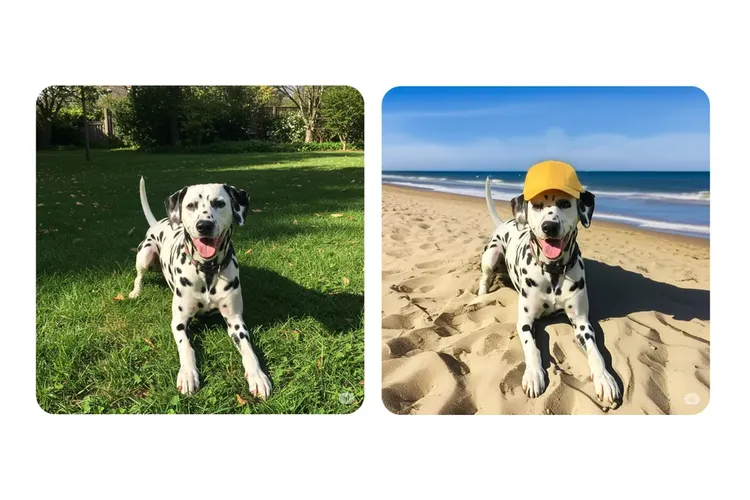
For businesses, that means faster product photos. For social creators, that means quick, repeatable edits that look real. The Gemini app also tags AI images with visible watermarks. It embeds a hidden SynthID marker too. This helps identify AI-made pictures. That step aims to add transparency while people experiment with edits.
Comparison with Traditional Editing & Other AI Tools
Traditional editors like Photoshop give full manual control. They also require skill and time. Earlier AI tools could generate images well. But they often struggled with keeping a person’s exact look across edits. Nano Banana focuses on that consistency. Compared with many image generators, it places more weight on keeping character likeness and context.
Compared with other public AI models, this one aims for multi-step edits that do not reset the image’s identity. This change narrows the gap between fast AI edits and careful human retouching.
Real-World Applications

Photographers can use the model to fix small flaws in portraits. That includes skin, stray hair, or missing background elements. E-commerce teams can swap backgrounds or show products in several settings with the same product shot. Marketers can create varied campaign visuals from a few base images. Film and media producers can speed up mockups for visual scenes.
Casual users can blend vacation photos, try new outfits on a selfie, or add playful elements to pet photos. Businesses can scale consistent image updates across many items without manual retouching each time. This lowers cost and speeds release.
Strengths and Current Limitations
The main strengths are precision and context awareness. The model keeps likeness and blends edits with surrounding pixels. It also supports easy multi-image workflows. However, it is not flawless. Some users report imperfect face consistency in certain styles or angles.
Cartoon or highly stylized outputs can still break likeness. Also, advanced professional edits may still need manual touch-ups to meet studio standards.
Finally, API costs and processing limits could matter for heavy commercial use. Several community posts and early reviews point to these trade-offs.
Ethical Considerations and Safety
Better editing comes with more responsibility. Tools that create realistic edits can be used for deepfakes or misleading content. Google added visible watermarks and SynthID to help signal AI origin. Companies and creators should use those features. Media outlets should verify sensitive images before publishing. Policymakers and platforms will also watch how these tools spread. The tech community must balance power with safeguards. That includes accuracy checks, transparency tags, and clear usage terms.
Future Potential of Nano Banana
Future updates could bring video editing or real-time AR uses. The model may learn to handle 3D objects better and to keep visual continuity across many frames. It could also integrate with design tools and content pipelines for mass production. Improvements in speed and cost will make such models more common in small teams and solo creators.

As models get smarter, expect more refined controls and safer defaults to prevent misuse. Continued research will likely push image editing closer to professional studio results without long manual workflows.
Bottom Line
Nano Banana (Gemini 2.5 Flash Image) marks a clear step forward in AI image editing. The model balances fine detail work with context awareness. That makes edits look more natural. The Gemini app now offers faster, more consistent image changes.
At the same time, users and platforms must guard against misuse. With care and good rules, this feature could speed up many creative workflows. It will also change how people make and share images in the very near future.
Frequently Asked Questions (FAQs)
Google Nano Banana, launched in August 2025, is a Gemini AI feature. It edits images with fine detail, keeps context, and creates natural-looking changes using smart AI.
Yes. Gemini can edit images with AI. It allows text-based prompts, object removal, background changes, and style blending. The tool works on both free and paid Gemini versions.
Open the Gemini app or website. Upload or paste an image. Type a prompt for changes. Gemini applies edits in seconds, keeping details smooth and realistic.
Disclaimer:
This is for informational purposes only and does not constitute financial advice. Always do your research.