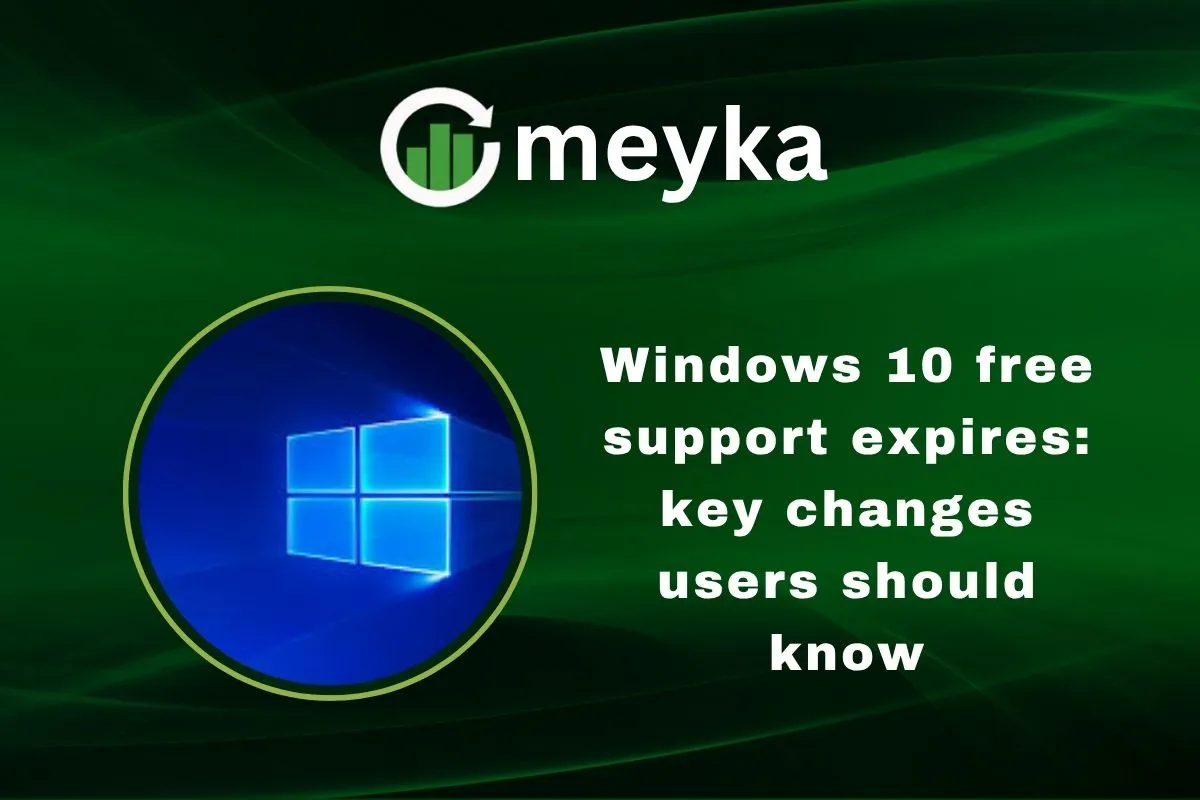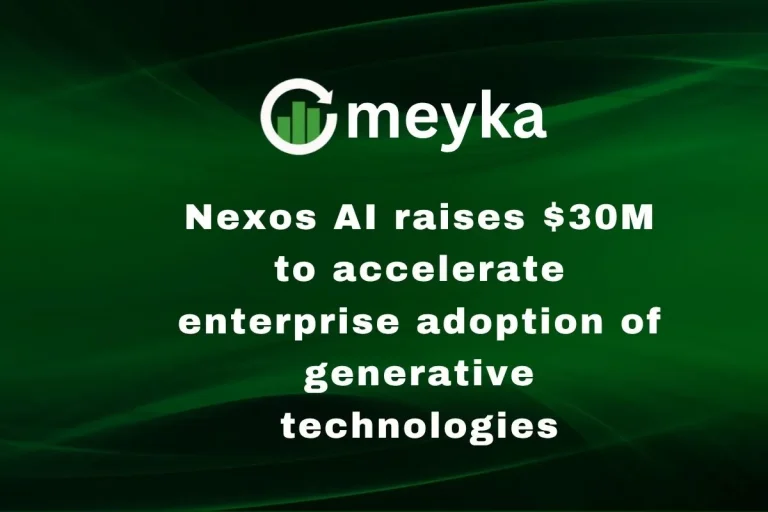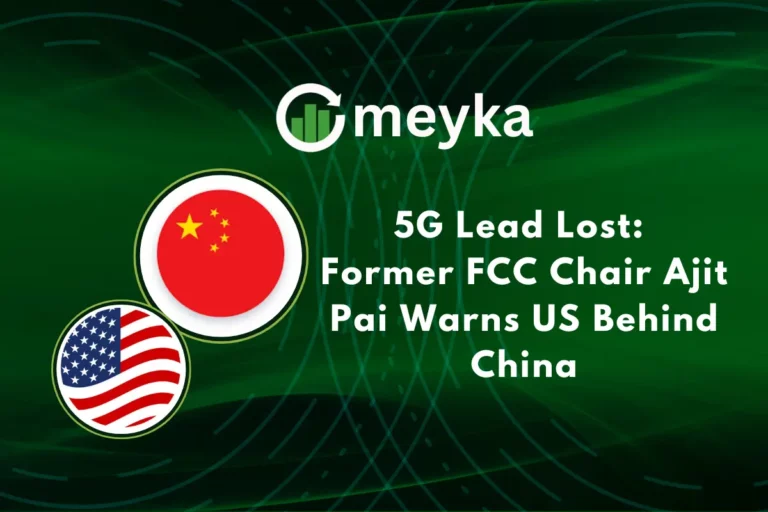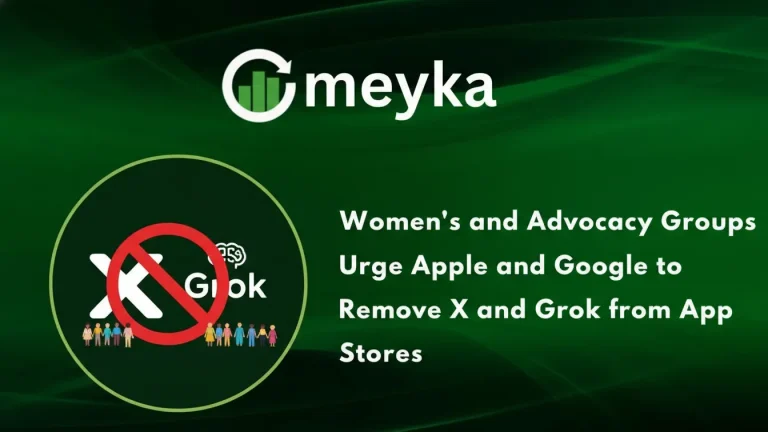Windows 10 free support expires: key changes users should know
As of today, October 14, 2025, Microsoft has officially ended free support for Windows 10. This means no more security updates, bug fixes, or technical assistance. If you’re still using Windows 10, it’s important to understand what this change means for you.
Timeline of Windows 10 Support
- Release Date: Windows 10 was released on July 29, 2015.
- End of Mainstream Support: Mainstream support ended on October 13, 2020.
- End of Extended Support: Extended support, which included free security updates, ended today, October 14, 2025.
After this date, Microsoft will no longer provide free software updates, security patches, or technical assistance for Windows 10. While your device will continue to function, it will become increasingly vulnerable to security threats as new vulnerabilities are discovered.
Key Changes After Support Ends
With the end of support, several key changes will affect Windows 10 users:
- No More Security Updates: Your system will no longer receive patches for newly discovered vulnerabilities, leaving it open to malware and cyberattacks.
- No Bug Fixes: Any existing issues or bugs will remain unresolved.
- No Technical Support: Microsoft will no longer provide assistance for troubleshooting or resolving issues.
- Software Compatibility Issues: New applications and updates may not support Windows 10, leading to potential functionality problems.
These changes can impact both individual users and businesses, increasing the risk of security breaches and operational disruptions.
Upgrade Options
If you’re using Windows 10, consider the following options:
- Upgrade to Windows 11: If your hardware meets the minimum system requirements, you can upgrade to Windows 11 for free. This will ensure you continue to receive security updates and new features.
- Extended Security Updates (ESU): If your device isn’t eligible for Windows 11, Microsoft offers a one-year ESU program for Windows 10 users. This program provides continued security updates until October 2026. Enrollment is free if you back up your data via OneDrive or use Microsoft Rewards points. Alternatively, you can purchase access for $30.
- Alternative Operating Systems: For older hardware, consider switching to lightweight operating systems like Linux or Chrome OS, which can breathe new life into your device.
Security Risks and Precautions
Continuing to use Windows 10 after support ends exposes your system to several risks:
- Increased Vulnerability: Without security updates, your device becomes an easy target for malware and cyberattacks.
- Data Breaches: Sensitive information may be compromised if security flaws are exploited.
- Compliance Issues: Businesses may face legal and regulatory challenges if they fail to protect customer data adequately.
To mitigate these risks:
- Use Antivirus Software: Ensure you have up-to-date antivirus software installed.
- Regular Backups: Back up your data regularly to prevent loss in case of an attack.
- Avoid Suspicious Links: Be cautious when clicking on links or downloading attachments from unknown sources.
Impact on Users and Businesses
The end of support for Windows 10 has significant implications:
- Individual Users: May experience slower performance and increased security risks.
- Businesses: Could face operational disruptions, increased IT costs, and potential legal liabilities.
- Small Businesses: Might struggle with the cost of upgrading or replacing outdated hardware.
According to Microsoft, devices running Windows 10 will continue to function, but without security updates, they will be at greater risk for viruses and malware.
Conclusion
The end of free support for Windows 10 marks a significant shift in the computing landscape. While your device will continue to operate, the lack of security updates and technical support makes it increasingly vulnerable. It’s essential to consider upgrading to Windows 11, enrolling in the ESU program, or exploring alternative operating systems to ensure your system remains secure and functional. For more information on upgrading to Windows 11 or enrolling in the ESU program, visit Microsoft’s official support page.
FAQS:
You can activate Windows 10 by entering a valid product key in Settings. If you don’t have one, you may buy a key or use Microsoft’s digital license options.
When Windows 10 expires, you lose access to free updates, security patches, and personalization options. The system keeps working, but it becomes more vulnerable to malware and bugs.
Yes, if your PC meets Windows 11 requirements, you can upgrade for free. You can check compatibility using Microsoft’s PC Health Check tool before upgrading.
Disclaimer:
This content is for informational purposes only and is not financial advice. Always conduct your research.